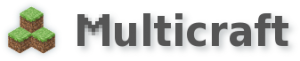Minecraft Server Maintenance
from: Friday 30th October 2015 12:00
to: Friday 30th October 18:00
As part of our regular service refresh and ongoing updates to improve performance, we are in the process of replacing a number of acquired, legacy and older minecraft systems with faster and more capable new hardware.
This will allow for “in-place” upgrades to larger and more powerful plans instantly and on-time through our client portal, and for you to get the fastest response and highest uptime possible for your Minecraft Server(s).
When our hardware gets updated/replaced, all files from the MineCraft servers of our clients are moved by our staff to the new equipment, 1-by-1 manually. This ensures that in general you won’t notice anything different about your minecraft server.
However due to the server behind the scenes being different, and the way migrations are managed by the MultiCraft Control Panel it is normal that your IP Address or Port will change.
On Friday afternoon we will …
- Shut down your Minecraft Server / Minecraft Virtual Machine
- Manually copy over all your files and settings to the new servers
- Confirm the copy has completed correctly
- Assign your new IP/Port and update multicraft
- Email you the access details for your MineCraft Server
- Restart the MC server on the new hardware
Notes on Launcher settings …
# If you currently access your Minecraft Server through a launcher using (domain):(port)
and the domain uses our DNS/nameservers, then all changes will be done for you in the dns systems
# If you currently access Minecraft Server through a launcher using (domain):(port)
and the domain uses a different companies DNS/nameservers, then you will need to update your zone A record to the new IP address
# If you are using one of our sub-domains to access your MC-Server, this will be updated for you automatically.
# If you currently access Minecraft Server through a launcher using (ip):(port)
you will need to update the launcher to use a new IP and/or PORT
Details of your new IP and/or new PORT will be sent to you by email as soon as your server has completed being moved.
We expect the actual time to copy your minecraft server to a new machine to be around 30 minutes (this depends a little on the size of your worlds, numbers of installed plugins and setting for number of players) and this will be undertaken on Friday 30th October 2015
We already have a backup copy of the server content on our Cloud platform in London, so any migration can be “undone” as quick as possible if the copy fails for any reason (it is not expected to, but we like to be prepared).
These steps are being taken to improve the performance of your service, and to allow for the anticipated processing requirements/changes needed by 1.9
Additionally, we are now officially retiring all variations of the 1.5.x branch of Minecraft (1.8.x is the current version), so if you’re using the really old 1.5.x versions currently, we advise you upgrade immediately to a newer version through your control panel.